Judul
"Perpindahan*"
Status: Released! Completed!
Kakashi: "Jika teman yang kau percayai bersama denganmu, kau akan bisa melihat harapan dengan jelas. Itulah apa yang kupikirkan, Obito.."
(Halaman terakhir, scene Zoom Out terlihat pucuk pohon shinju yang berkelip dengan Rasengan Naruto, dengan banyak bekas jejak kaki yang mengarah ke medan perang)
#Cahayanya memantul ke dalam matanya...
(Obito tergeletak tak berdaya sambil menatap cahara FRS Naruto diatas kuncup Shinju. Naruto masih menahan Oodama FRS miliknya diatas sana)
Obito: "[Jalan hidip Naruto..."]"
SFX: Whuussshh!!!
(Naruto melemparkan Rasengan itu ke bawah)
Naruto: "Terima ini!"
(Rasengan super besar itu dilemparkannya kebawah dan tidak untuk menghancurkan Shinju namun diarahkannya ke suatu tempat/titik)
Obito: (masih berbaring) "...mungkin."
Kakashi/Minato: (melihat adegan itu) "!"
(Terlihat dibawah madara dililit atau dikerumuni oleh akar Naga Shinju)
(Sementara itu Hashirama terlihat tertusuk beberapa tongkat hitam di punggungnya)
Hashirama: (teriak) "Naga kayu itu menyerap chakramu! Ninjutsu yang sebelumnya kalian gunakan untuk menyerap chakra sekarang tak berguna!"
(Ya! Rasengan Naruto memang diarahkan ke Madara)
Hashirama: "Dengan kata lain kau tidak bisa bergerak.. ataupun menggunakan Ninjutsu penyerapan milikmu itu!!"
Madara: (melirik kesamping) "..."
Hashirama: "(masih tertusuk tongkat hitam) "[Kerja bagus anaknya Yondaime! Segera setelah celah terbuka, aku akan menyegelnya!!"
(Cahaya Rasengan menyinari Madara)
Madara: (tatapan serius) "..."
SFX: Bamm!!
(Rasengan itu mengenainya, putaran Rasengan itu terlihat dari jauh, Shinobi Aliansi juga melihatnya)
SA: "!!?"
Ninja 1: "Naruto melemparkannya kearah sana... Itu berarti Madara juga ada disana!!"
SFX: Whuuuss!
(Terlihat Sai terbang dengan burung tintanya menghampiri Naruto yang ada diatas kuncup Shinju)
Sai: "Naruto, kesini! Ayo!"
Naruto: (menoleh) "Sai! Makasih banyak!"
(Scene pindah, nampaknya Gaara sedang berbincang dengan Shukaku)
Gaara: "Shukaku, aku butuh bantuan, pinjamkan kekuatanmu untuk menyegel Madara."
Shukaku: "Maksudmu dengan jurus Sabaku Soutaishou?"
Gaara: (terbang naik pasir dihadapan Shukaku) "Ya, tapi versi besarnya."
Shukaku: "Whahaha! Sekarang aku tak terikat dengan Jinchuuriki lagi... haruskah aku mendengarkan perintahmu?"
Gaara: "Aku tidak menyuruhmu... Aku hanya meminta kebaikan hatimu. Jika kau tidak mau ya tidak apa-apa, aku akan minta bantuan kepada yang lain"
Shukaku: "..."
Shukaku: "Naruto Uzumaki... Aku tahu kau sekarang berteman baik dengan Bocah Rubah itu, Garaa..."
Gaara: (berpaling) "Kalau kau tidak mau membantuku, bicaranya nanti saja ya, aku pergi." (bergerak menjauh)
Shukaku: "Seekor Rubah bisa berubah sebanyak 7 kali, sedangkan Rakun bisa sebanyak 8 kali! Aku tidak mau kalah dengan Rubah bodoh itu!"
Gaara: (berhenti, menoleh) "...!"
(Catatan: Dalam peribahasan Jepang disebutkan, berdasarkan adat/tradisi Jepang bahwa Raku dan Rubah bisa berubah wujud menjadi bentuk lain/menjadi manusia, jadi maksudnya diatas adalah bahwa Shukaku menyatakan kalau Rakun/dirinya lebih unggul dari Rubah/Kurama)
Shukaku: "Aku tidak menuruti permintaanmu, aku mau karena kemauanku sendiri ya! Tunjukan jalannya!"
Gaara: (senyum) "... Kearah sini..."
Shukaku: "Baiklah"
??: "Tunggu!"
(Terdengar kata "tunggu" dari belakang)
Son: "Kita juga mau membantu."
(Ternyata itu adalah semua Bijuu yang juga mau ikut membantu)
Gaara: "..."
(Son teringat saat pertemuannya dengan Naruto di alam Jinchuurki saat Naruto berkata "Aku juga akan membenatumu...")
Son: "Jangan khawatir, kita melakukannya atas kemauan kami sendiri, kita ingin membantu Naruto."
Gaara: (merundung sejenak) "Terimakasih..."
Son: "Hey Shinobi Pasir, apa kau juga kenalan Naruto?"
Gaara: "Yeeaah... Dia adalah teman pertamaku"
Son: (agak kaget) "..! Bagitu ya..."
Gaara: "Oke, ayo bergegas!!"
SFX: Swwinngg!
(Hembusan angin seolah membawa awan menyingkir dari sinar bulan purnama itu)
(Scene pindah ke tempat Madara dan Hashirama, terlihat Madara sudah dalam posisi tertahan segel milik Hashirama)
Hashirama: "[Akhirnya kita sudah menahan Madara sepenuhnya. Kita tidak bisa mengalahkannya hanya dengan Jutsu Naruto] (terengah-engah) Sekarang kami hanya perlu menunggu para Shinobi untuk menyegelnya!"
Madara: (keadaan terjepit, tersenyum jahat) "..."
SFX: Uhhuuk! Ugghhukk!
(Terlihat Obito masih berbaring dan terbatuk kesakitan)
Kakashi/Minato: "!!"
Minato: "Para Bijuu telah keluar dari dalam tubuhnya, jadi sekarang Obito akan..."
(Tiba-tiba Yin Kyuubi dalam diri Minato memotong pembicaraan)
Yin Kurama: "Jinchuuriki Juubi berbeda dari yang lain. Dia tidak akan mati meski Bijuu keluar dati dalam tubuhnya."
Minato: "!!"
Yin Kurama: "Itu karena Gedou Mazou sebagai wadah Juubi masih ada... Banda itu memiliki kekuatan kehidupan yang besar."
Minato: "Apa benar begitu? Bagaiman kau mengetahuinya?"
Yin Kurama: "Hey hey... Lalu siapa yang bisa mengirim chakra Juubi ke 9 tempat yang berbeda setelah membaginya menjadi 9?"
Minato: "...Rikudou Sennin"
Yin Kurama: "Jika kau mencabut 9 Bijuu sekaligus dia akan sangat lemah dan tidak bisa bergerak untuk beberapa waktu. Itulah yang dialami orang itu." (membayangkan Rikudou Sennin)
Minato: "Aku mengerti."
(Kembali ke alam nyata)
Minato: "Kakashi, jangan khawatir dengannya, Kyuubi dalam diriku sudah memberiku informasi."
(Sementara itu Naruto dan Sai menaiki Burung Tinta milik Sai, mereka mengarah ke tempat Madara dan hashirama)
Kakashi: "Aku mengerti."
Obito: (terengah-engah) "..."
Kakashi: "Aku ingin kau memperbaiki apa yang telah kau lakukan selama ini. Tai jika kau seperti itu, kurasa sebaiknya kau tetap disini. (hendak pergi) Sensei, tolong awasi Obito!"
Minato: "Baiklah."
(Obito melakukan sesuatu, nampak seperti segel tangan sebuah Jutsu)
Minato: (kaget) "Apa yang akan kau lakukan?"
Kakashi: (menoleh) "..."
Obito: "Apa yang dilakukan oleh orang yang telah aku menfaatkan dulu, yang menghinatiku."
Minato/Kakashi: "!"
Kakashi: "Jangan-jangan kau bermaksud..."
Obito: (membayangkan Nagato) "Aku tak pernah menyangka bahwa suatu hari aku akan melakukan hal yang sama."
Obito: "Gedou... Rinne Tensei no Jutsu."
Kakashi: "! Tapi jika kau gunakan jutsu itu, kau akan..."
Minato: "[Itu pasti jutsu yang harus di tukar dengan nyawa penggunanya."
Obito: (membayangkan Nagato dan Naruto) "Sekarang aku mengerti alasannya... kenapa Nagato menghianatiku.."
Obito: "Perasaan seseorang bersama-sama... terhubung dengan yang lainnya bisa menjadi sangat kuat. (membayangkan Jiraiya) Nagato dan Naruto adalah murid Jiraiya, bisa dibiang kalau aku kalah oleh Jiraiya. Sensei... Dia adalah gurumu, seseorang yang membesarkanmu menjadi seorang Hokage."
Minato: "..."
Obito: "Dan aku adalah muridmu, seseorang yang menyerah untuk menjadi seorang Hokage. Dan menghentikan perasaan yang menyatu"
Kakashi: "..."
Obito: "Kurasa aku tidak pantas untuk bertemu dengan Rin di alam sana."
Kakashi: "...apa kau tak apa dengan itu? Kau tetap bisa hidup dan menebus semua dosa-dosamu."
Obito: "Tidak... Aku tidak boleh menerima sesuatu semudah itu.."
SFX: Srak!
(Tiba-tiba muncul tangan hitam dari dalam tubuh Obito)
Obito: "!?"
Kakashi/Minato: "!??"
???: "Sekarang aku akan ikit beraksi juga."
(Semantara itu Madara dari jauh berkata sesuatu)
Madara: "Mari bertukar. Sekarang saatnya menyerang balik."
Hashirama: :Berhenti membual! Perang telah usai!"
SFX: Tap! Tap!
(Naruto dan Sai mendarat)
Naruto: "Sai!"
Sai: "Aku Tahu! Fuinjutsu Koshitandan!!"
(Harimau terbuat dari tinta terbentuk dan menyerang Madara)
Madara: (tenang) "Naruto, aku harus berterimaksih padamu. Dengan mengeluarkan semua Bijuu dari Obito, aku tak perlu capek-capek untuk melemahkan dia"
(Sementara itu di tempat Obito)
Madara dalam tubuh Obito: "Maaf Obito, ini adalah tujuan utama hidupku."
Obito: "Zetsu hitam!"
Kakashi/Minato: "Apa ini!!?"
Sai: "Bagus tinggal sedikit lagi!"
(Segel Sai mulai dilakukan, namun apa daya, Rinne Tensei sepertinya sudah dilakukan)
(Zetsu hitam mulai meyelimuti Obito)
SFX: Crush!
Madara: "Akhirnya aku bisa bertarung dengan normal!"
Madara: "Akhirnya rasa dari tubuh yang asli! Aku bisa merasakan darahku bergejolak dan kulit yang menari dalam pertarungan!!!"
#Yang paling berbahaya telah lahir kambali!!
Bersambung Naruto Chapter 657














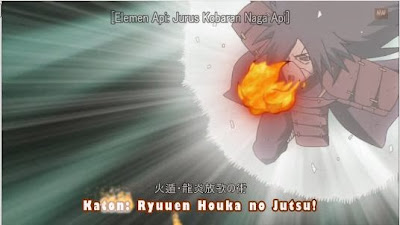





.gif)





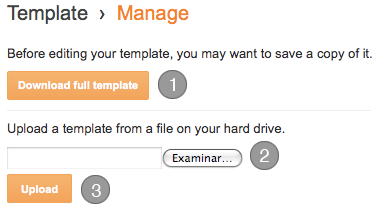










 Gunakan Google Chrome Untuk Mendapatkan Tampilan Terbaik Blog Ini ( ^_^ )
Gunakan Google Chrome Untuk Mendapatkan Tampilan Terbaik Blog Ini ( ^_^ )